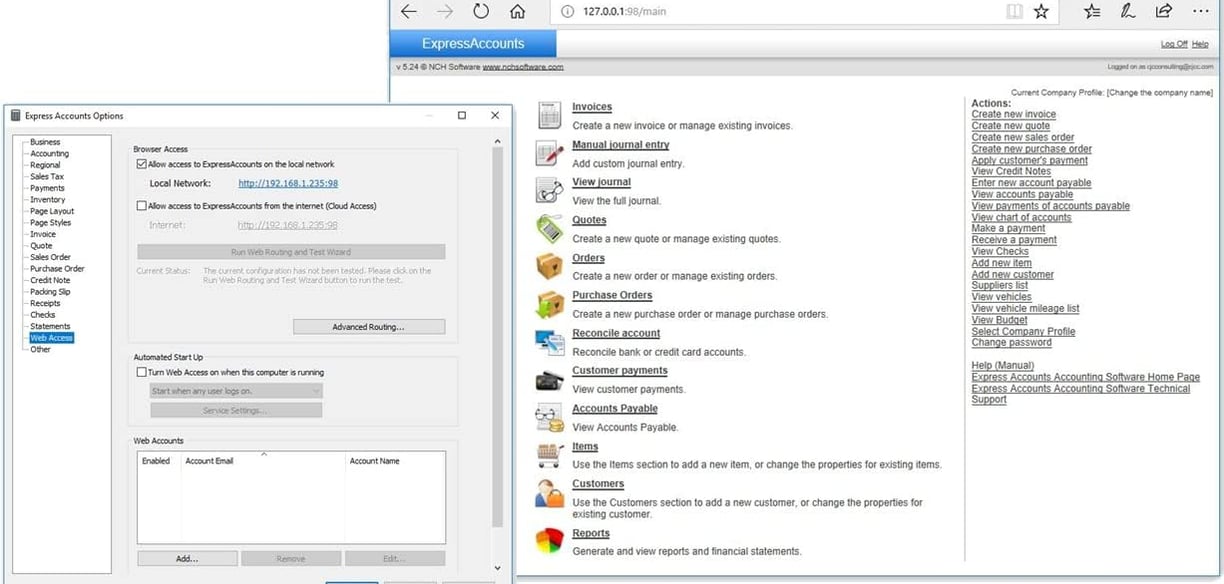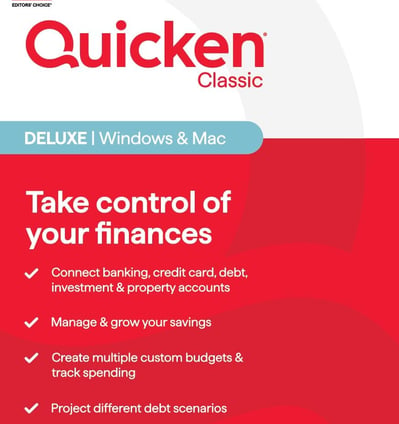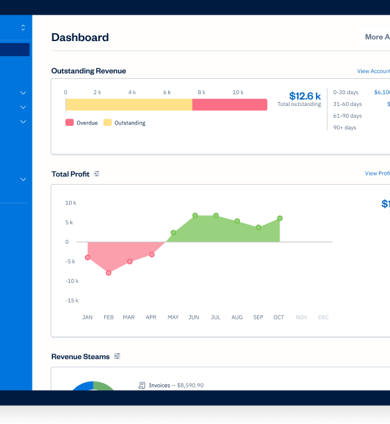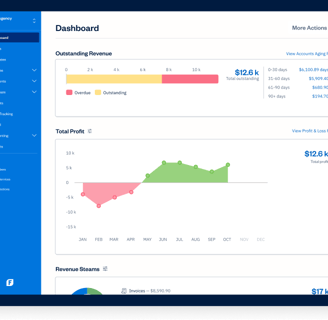Free Accounting Software Download – Express Accounts for Small Business Finance
Download Express Accounts free for Windows or Mac. Manage sales, expenses, invoices & reports with ease. Perfect for small businesses, freelancers & startups.
SOFTWARE
SA
2/17/20254 min read
Express Accounts Free Accounting Software – A Comprehensive Review
Managing finances is one of the most crucial aspects of running a business. Small business owners often struggle to find cost-effective and easy-to-use accounting software. Express Accounts Accounting Software Free, developed by NCH Software, is designed to simplify bookkeeping and financial management for small businesses. In this blog, we’ll explore its key features, benefits, drawbacks, and why it might be a suitable option for your business.
Express Accounts Free Accounting Software
Express Accounts is a lightweight, user-friendly free accounting software tailored for small businesses. It offers essential bookkeeping tools, allowing users to track financial transactions, generate reports, and manage invoices. While the free version is primarily meant for non-commercial use, small businesses can use it to get a basic overview of their finances before upgrading to a paid version.
Get This Software From Its Official Site
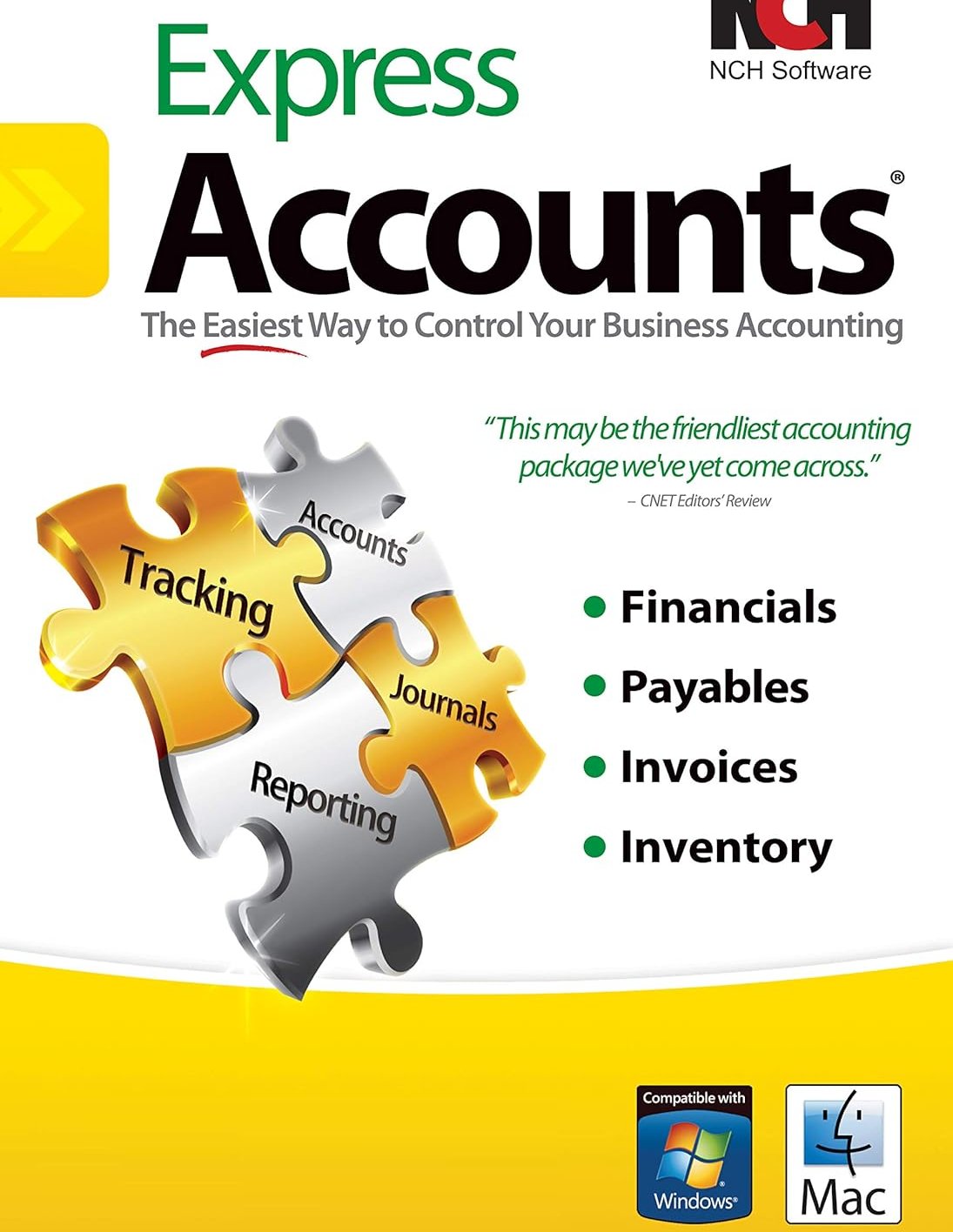
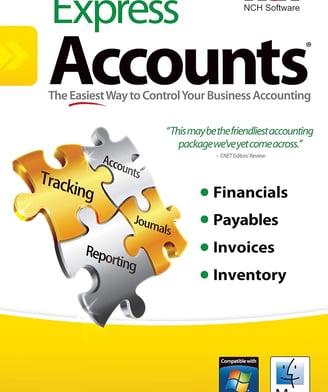
🔹 How Express Accounts Simplifies Bookkeeping and Financial Management for Small Businesses?
✅ Perform Basic Accounting Functions
Express Accounts supports essential accounting functions such as:
Tracking income and expenses
Creating invoices and recording payments
Managing accounts payable and receivable
This makes it a practical tool for small businesses looking for a cost-effective solution to handle daily transactions.
✅ Quick Financial Reporting
The software provides a variety of financial reports, including:
Balance sheets
Profit & loss statements
Sales performance reports
These reports help business owners make informed financial decisions based on real-time data.
✅ User-Friendly Interface for Easy Navigation
The software offers a simple and intuitive layout, allowing small business owners—even those with minimal accounting knowledge—to navigate and manage their finances efficiently.
Unlike complex enterprise solutions, Express Accounts focuses on essential features, reducing the learning curve.
✅ Provide Multi-User Access
For businesses with multiple stakeholders, Express Accounts allows multi-user access. However, the number of users depends on whether you're using the free or paid version.
✅ Effortless Integration & Exporting
Express Accounts allows you to export reports in multiple formats, including:
PDF
Excel
CSV
This makes sharing and analyzing financial data much easier.
✅ Cloud Access (Premium Feature)
While the free version is limited to local desktop use, the premium version offers cloud access, allowing business owners to access accounts remotely via a web interface.
✅ Multiple Currencies Support
For businesses operating internationally, Express Accounts supports multiple currencies, making it easier to manage transactions across different regions.
✅ Free for Small Businesses
Small businesses with limited accounting needs can use the free version without incurring extra costs. It serves as a great starting point for businesses looking to manage finances efficiently.
⚠️ Drawbacks & Limitations:
❌ Limited Features in Free Version
While the free version offers basic bookkeeping tools, more advanced features such as payroll processing and inventory management require an upgrade to the paid version.
❌ Not Ideal for Large Businesses
The software is best suited for small businesses. Larger enterprises requiring comprehensive automation and deep integrations may find it lacking.
❌ Basic UI Design
The interface is simple but outdated compared to more modern alternatives like QuickBooks and Xero. While it gets the job done, it lacks aesthetic appeal and customization options.
❌ Limited Automation
Unlike AI-driven accounting software, Express Accounts does not offer automation for bookkeeping tasks, making it less efficient for businesses handling large amounts of data.
❌ Ads for Paid Version
Free users may experience frequent upgrade prompts, which can be a minor inconvenience.
Click On This Button To Get From Its Official Site
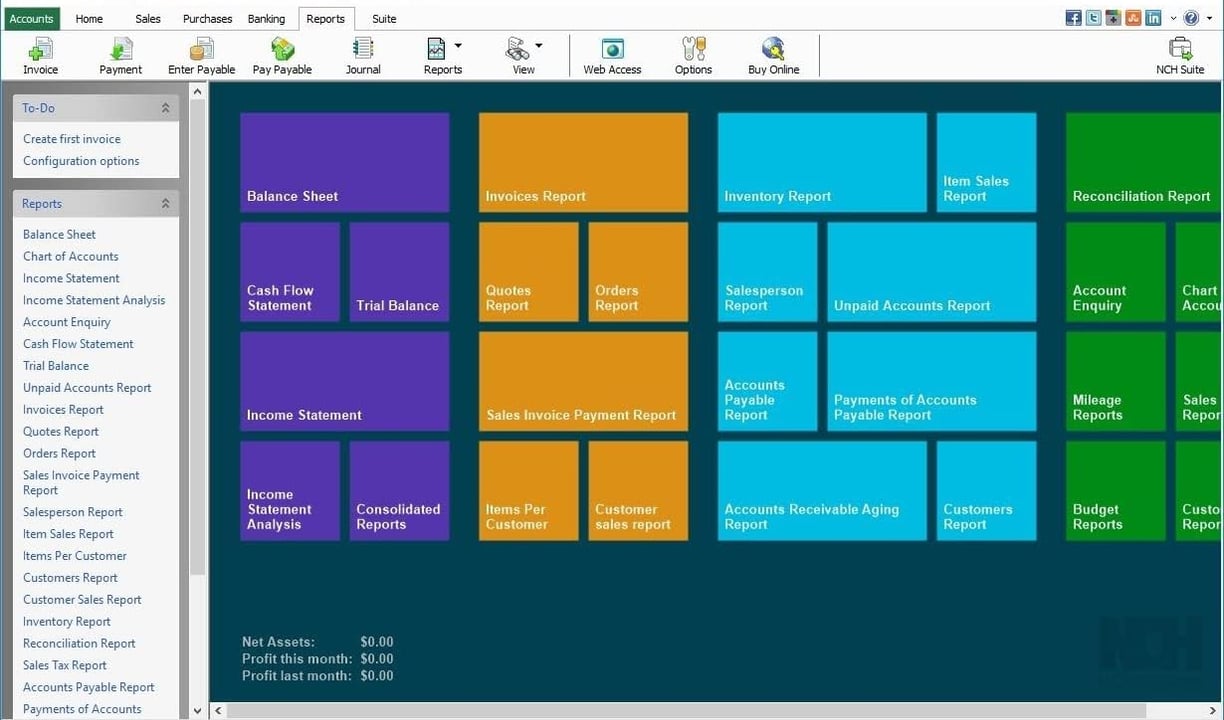
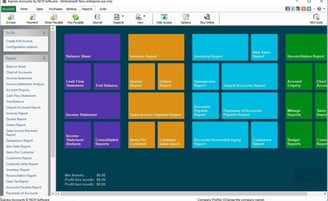
🖥️ System Requirements :
Before downloading and installing Express Accounts, ensure your system meets the following minimum requirements:
Windows:
✔ Windows XP, Vista, 7, 8, 10, or 11
Mac:
✔ macOS 10.5 or later
Optional Requirements:
✔ Internet connection (for cloud access and email reports)
✔ Printer (for invoice and report printing)
✔ Adequate storage for saving financial records
📥 How to Download & Install
Visit the NCH Software website.
Click Download Free Version.
2️ : Install the Software
Open the downloaded file and run the installation wizard.
Follow the on-screen instructions and accept the license agreement.
Choose an installation directory and click Install.
3️ : Set Up Your Business Account
Open Express Accounts and enter your business details.
Select the preferred currency and accounting preferences.
4️ : Start Using Express Accounts
Add financial transactions, generate invoices, and review reports as needed.
📊 User Reviews – What Do People Say?
Express Accounts has received mixed reviews from users:
🔹 Positive Feedback:
Many users appreciate its simplicity and ease of use.
The free version offers a good starting point for small businesses.
Basic reporting and invoicing features work well.
🔹 Negative Feedback:
Some users find the interface outdated.
The free version has limitations that may require an upgrade.
Lack of automation makes it less efficient for handling large transactions.
💡 Why Should You Use Express Accounts?
If you're a small business owner looking for a free and easy-to-use accounting tool, Express Accounts is a great option. It provides the essential bookkeeping tools need to manage finances effectively without investing in expensive software.
When to Consider Other Alternatives
If you need advanced automation, payroll processing, or deep integrations, consider alternatives like:
🔹 QuickBooks – Best for full-scale automation and reporting.
🔹 Wave Accounting – A free cloud-based alternative.
🔹 Xero – Excellent for businesses needing strong integrations and automation.
2 More Amazing Accounting Software You Might Love
FreshBook – The best tool to resolve your financing problem when handling business online
Quicken Classic Deluxe - Software for Financial Control Best For Budgeting &Track expenses
Conclusion
Express Accounts Accounting Software Free is a solid choice for small businesses with basic accounting needs. While it has its limitations, the free version offers a cost-effective solution for startups and small-scale businesses. However, businesses looking for more advanced features and automation may find paid alternatives more suitable.
📌 Final Verdict: Best for small businesses looking for an easy and free accounting tool, but limited for those needing advanced features.
Would you like to explore Other free accounting software options? Let us know in the comments! 😊
Download From Its Official Site