Best Laptops Under $400 in 2025 – Top Budget-Friendly Choices for Daily Tasks
Looking for an affordable laptop? Explore our curated list of the best laptops under $400 in 2025, perfect for everyday tasks, students, and office work.
LAPTOP
SA Easewithtech
1/31/20254 min read
Best Laptops Under $400 for College Students, Office work, Data Entry & Casual Use:
Finding an affordable laptop that handles everyday tasks without lag or frustration can feel impossible—especially with tight budgets for college students, office work, or casual browsing. But don’t worry! We’ve created a list of top-performing laptops under $400 that deliver reliability, portability, and just enough power for basic needs like writing papers, managing spreadsheets, or binge-watching Netflix.
Key Features to Look For:
Before diving into recommendations, here’s what makes a great budget laptop:
Processor: Aim for Intel Core i3, AMD Ryzen 3, or equivalent (handles multitasking smoothly).
RAM: 8GB is ideal for office apps and light browsing.
Storage: 128GB+ SSD (faster boot-up than HDD).
Battery Life: 6+ hours for campus or coffee-shop use.
Portability: Lightweight (under 4 lbs) and durable.


Top 4 Laptops Under $400 for Everyday Tasks:
1. Acer Aspire 5 Slim
· Powerful AMD Ryzen 3 3200U Dual-Core Processor and 4GB DDR4 RAM: This Acer laptop packs a punch with its AMD Ryzen 3 3200U processor, capable of reaching speeds up to 3.5GHz, and 4GB of DDR4 RAM for smooth multitasking and handling demanding applications.
· Compact and Portable Design: Weighing around 3.97 pounds and measuring just 0.71 inches thick, this laptop is designed for portability, making it easy to carry with you on the go.
· Immersive Multimedia Experience: Enjoy vibrant visuals on the 15.6-inch Full HD (1920 x 1080) widescreen LED-backlit IPS display, complemented by AMD Radeon Vega 3 integrated graphics and stereo speakers for an immersive multimedia experience.
· Productive Connectivity and Long Battery Life: Stay connected with Wi-Fi and Bluetooth connectivity, while the backlit keyboard and up to 7.5 hours of battery life keep you productive even on the move.
Best For: Students and office workers needing a crisp display for spreadsheets or essays.
Pros: Strong battery life (7.5 hrs), backlit keyboard, sleek design.
Cons: Limited storage (upgradeable via external drive).




2. Lenovo IdeaPad 3:
Specs: Intel Core i3-1115G4| 8GB RAM | 256GB SSD | 15.6" HD
Best For: Casual use and light data entry with snappy performance.
Pros: Blazing-fast SSD, compact size.
Cons: Dim display in bright settings.




3. ASUS VivoBook F512 Thin and Lightweight Laptop:
Specs: AMD Ryzen 5 3500U | 8GB RAM | 256GB SSD | 15.6” FHD NanoEdge Display
Best For: Students and office workers wanting premium features on a budget.
Pros: Stunning Full HD screen, backlit keyboard, fingerprint reader (enhanced security), lightweight (3.5 lbs).
Cons: Windows 10 (upgradeable to Windows 11), slightly bulkier than smaller models.
Why It Stands Out: The Ryzen 5 processor and 256GB SSD make it a powerhouse for multitasking, while the fingerprint reader adds security for work files.
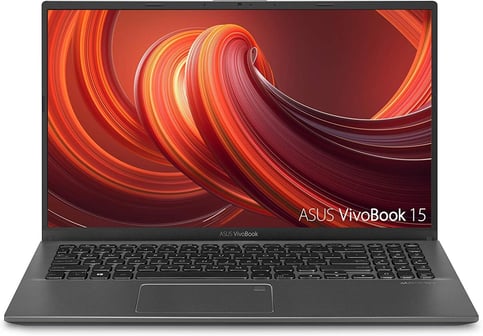
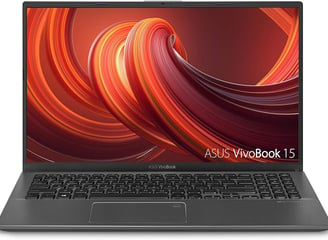


4. Dell Inspiron 15 3000:
· Intel Quad-Core i5-1135G7 (Base Clock 2.4GHz, Max Boost Clock Up to 4.2GHz, 8MB Smart Cache, 8 Threads); 32GB DDR4 RAM, 1TB PCIe NVMe M.2 SSD
· 15.6" Full HD (1920x1080), 60Hz, WVA, Anti-Glare, 250 nit, Narrow Border, LED-Backlit, Touchscreen Display; Integrated Intel UHD Graphics; Supports external digital monitor via HDMI, Max external digital monitor resolution: 1920x1080 @60Hz
· 2 x USB 3.2 Gen 1 Type-A, USB 2.0 port, HDMI 1.4 port, Headphone / microphone combo jack, SD Card Reader; Wi-Fi 5 RTL8821CE, 1x1, 802.11ac + Bluetooth; HD Webcam; Numeric Keypad
· Windows 11 Professional 64-bit, Ideal for School Education, Designers, Professionals, Small Business, Programmers, Casual Gaming, Streaming, Online Class, Remote Learning, Zoom Meeting, Video Conference, etc.
Cons: Thick bezels (older design).




Buying Guide: What to Prioritize:
Avoid Overspending on Specs: Skip "gaming" or "4K" labels—they’re unnecessary for basic tasks.
Choose Windows or ChromeOS:
Windows: Better for Office Suite, Zoom, and software compatibility.
ChromeOS: Cheaper, faster for web apps (like Google Docs).
Upgrade Later: Many budget laptops let you add RAM or storage later.
What to Avoid in Budget Laptops
4GB RAM: Slows down with multiple tabs or apps.
HDD Storage: SSDs are 3x faster for booting and loading programs.
Used/Refurbished Risks: Stick to reputable sellers (Amazon Renewed, Best Buy Outlet).
Final Verdict:
"For casual use, these laptops offer the best performance while staying budget-friendly—the most important thing to consider when buying during this era of inflation. They handle all tasks smoothly, so there’s no need to buy overly expensive laptops if you only need them for casual purposes."
Pro Tip: Pair your laptop with a $20 wireless mouse and a laptop stand for ergonomic comfort during long study or work sessions!
By targeting these budget-friendly picks, you’ll save cash without sacrificing productivity. Happy shopping! 🎓💻


